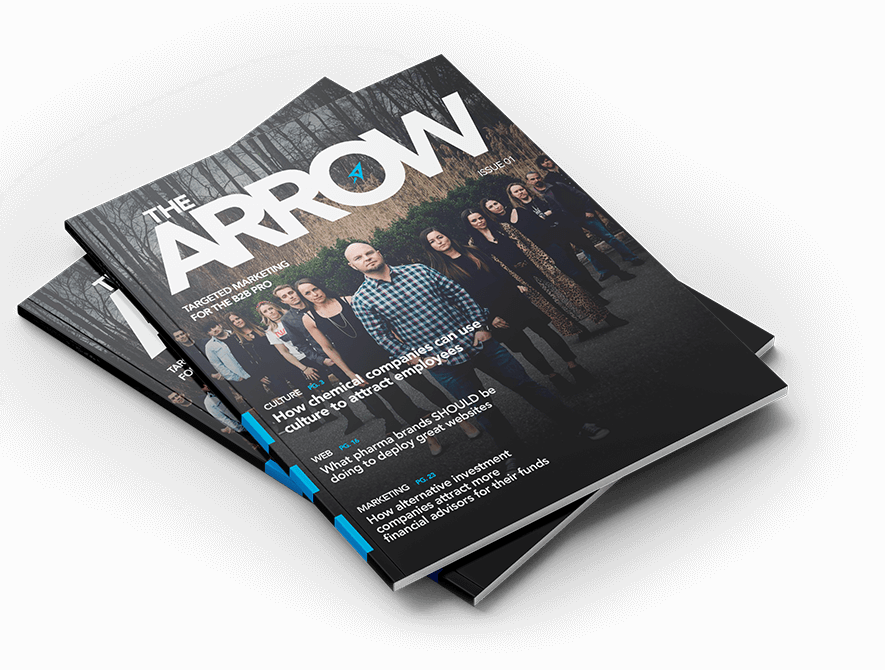Top 10 Signs You Have an Outdated Website
Chris Mulvaney is the CEO of CMDS. I make things... I’m the creative entrepreneur with passion for (re)making brands and inventing solutions to problems no one knows exist.
Do You Know if Your Website is Outdated?
Do you know when your company’s website was last updated? The importance of having an updated site can’t be ignored, though many businesses have difficultly knowing whether or not their sites are with the times or outdated (we can help with that). We talked with our web developers and designers to get the inside scoop on ditching the parachute pants and poor page rankings. Apart from the obvious clip art visuals, below are top 10 signs to look out for when you want to know if your site needs an update:
1. Nonresponsive
More and more people are using mobile devices (smartphones and tablets)…the number just keeps climbing. In fact, mobile searches have now surpassed desktop searches. How do you know if you site isn’t mobile friendly? Well, if it looks exactly the same as it does on a desktop and doesn’t adapt to the screen width without physically pinching the screen with two fingers, you need an update. Another way to tell is by opening Google on your mobile device, when you enter a search the results will read “mobile friendly” if that site is indeed, mobile friendly and responsive. And check this out! Visit Google’s Mobile-Friendly Test page and enter your company’s URL for instant feedback (and then give us a call)!
2. Flash
News Flash: Flash is annoying to your customers…flash takes too long to load, plus it doesn’t even work on Apple mobile devices and is not recognized by Google. So, you lose all your SEO juice since Flash is difficult to get indexed by search engines. Just as you long ago retired your fanny packs and cassette players, eliminate your Flash. Avoid this entirely. Period.
3. Broken Links
No one wants to see a 404 error message (just as no one wants to hear a busy signal when they call your shop). Show you care and comb through your site’s links to ensure they all work and lead to the proper location with a title tag.
4. Using the Wrong Images
Still using clip art? Sorry Charlie, but you must remove this immediately. That’s all we’re gonna say about that.
5. Tables
“People often nest tables in tables. So we see tables…in tables…in tables which makes indexing very slow. Search engines and crawlers can get lost; they’ll wig out and stop, not getting to all the content. “
We understand that not everyone knows how to read code and it may be hard to tell if your website is in tables, so if you’re unsure, give us a ring!
6. Outdated Copyright
“If we go to a site and the copyright is 2009, I leave immediately, it drives me nuts.” Whatever you’re reading…if the copyright is outdated, often the information will be outdated as well. If the year is not anywhere near today, visitors will assume your site (and your business!) has been neglected. Fresh content ensures your site is optimized for search engines and appealing to the consumer. Rewrite your pages frequently to enhance the user experience and post regular blogs for the ultimate engagement (and boost business at the same time).
7. Missing Social Media
Social Media is important for all business to round out their marketing efforts. Ranking second to search engine, social media sites are now one of the top avenues to drive traffic to your website. The most popular social media channels like Facebook, Twitter and Google+ have over 1 billion users on a daily basis. Don’t miss out on those opportunities to engage with your fans and build trust with your community on a daily basis. If your business isn’t utilizing social yet, get on board…like, yesterday. (Then remember to post your icons-with working links-on your website).
8. Busy Design
Think about what you really want to focus on? What is your goal? Websites are now going the minimalistic route with their navigation. Creating user-friendly navigation is a key component to the functionality of any website. “If you give them too many options, it becomes paralysis by analysis.”
9. Huh?
If your customers don’t know what to do when they land on your page, they’ll just leave. Websites need calls to action; you should establish clear goals with a clear direction on what steps to take next so you can follow-up with them.
10. Missing Google Analytics
If you don’t have google analytics installed on your site to monitor traffic, you’re missing out on valuable information. You have to know what’s happening on your site and why…if you see that someone is dropping off on a specific page consistently, you need to know about it. Get feedback on what is working and what is not working. And find out how they are getting there. To update and refresh your outdated website, you need to know what’s going on….which leads us to our next post, “Simple Ways to Update and Refresh Your Website.”
Take the Lead with CMDS
Having an updated site is like attractive curb appeal for your store front. Online presence is a huge part of giving your customers the shopping ultimate experience; so, take a moment to review your site today and see what might need a little refresh. The last thing you want to do is let your competition take the lead while you sit by the sideline and wait. Give your website new life with a re-design by CMDS.