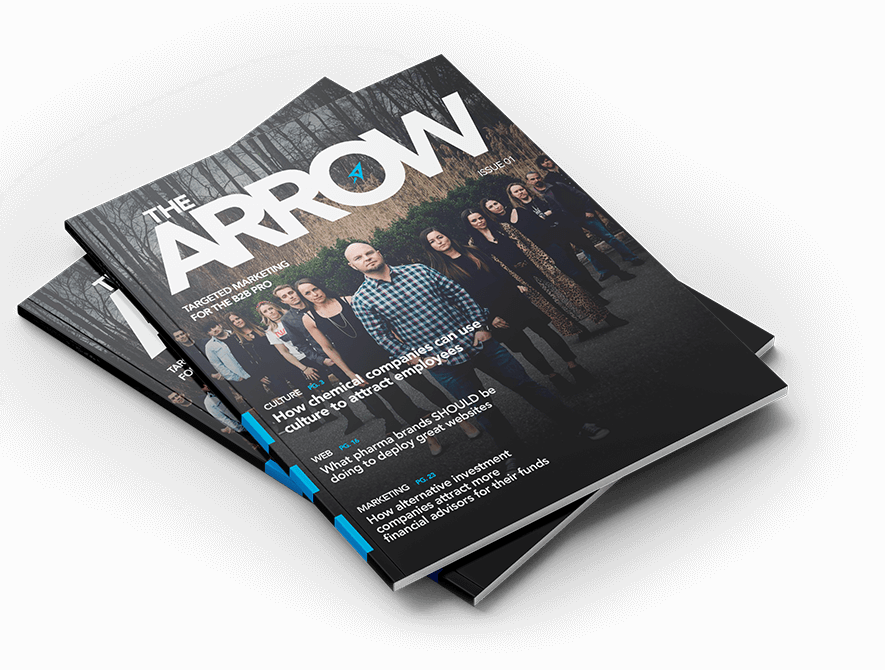10 Web Design & Marketing Tips to Enhance User Experience on Your Website
Chris Mulvaney is the CEO of CMDS. I make things... I’m the creative entrepreneur with passion for (re)making brands and inventing solutions to problems no one knows exist.
Better marketing and web design starts and ends with usability
Web design companies often get lost in the challenge of building traffic to a website. Everyone is so busy chasing the next visitor, with little or no concern for keeping that visitor happy once he or she arrives at the website, that they forget that the point of traffic to a website is sales conversion.
Websites around the world have conversion rates from .01% up to 50% (the Schwan’s website in January of 2009). What if you could double your website’s sales conversions? In doing so, you would be doubling your sales from the same amount of traffic.
There are primarily two types of websites online:
- A website that sells a product or service
- A website that earns revenue from advertising
If you sell a product or service, then getting more visitors to buy what you are selling is the goal. If your website hosts advertising, then the goal should be to get people to navigate more pages on your website and to come back more often.¬† Either way, enhancing your visitor’s experience on your website via web design and marketing tactics will help you achieve your goals.
Here are 10 web design and marketing tips to help you to improve your user’s experience while on your website:
- Web Design & Marketing Tip #1: Make Sure Visitors Can Read Your Text Against Your Background – New web design companies can be easily identified by their tendency to use funky color schemes and multi-colored text on their websites. Using different colored text on a website can be used to highlight certain words in the sales copy, but when text colors are used in an over-abundance, the color scheme distracts the reader instead. Another common example of poor web design on websites is when the web design companies puts a bright color against a white background. This makes the text on the page hard-to-read and will drive away anyone who has a problem reading the text.
- Web Design & Marketing Tip #2: Make Sure That Page Load Times Are Small Enough That The Page Will Load In Seconds ‚Äì This was more of a web design company issue when most Internet users were on dialup connections. In an April 2009 survey by the Pew Research Center’s Internet & American Life Project, 63% of adult Americans now have broadband Internet connections at home ‚Äì that leaves a whopping 37% of Americans who still rely on Dial-Up speeds of up to 56kbps! With one-third of American consumers still using slow dial-up connections, it remains imperative that if your website caters to consumers, then you should create a fast-loading web page to dial-up to keep visitors on your website for more than a couple minutes.
- Web Design & Marketing Tip #3: Improve Navigation Tools – Simplify navigation around your site to help the largest number of people find what they want to find on your website. One web design suggestion that has been used by many is to provide one navigation stream to tell newcomers about your pages through a Benefits-organized navigation system, and then to use a Product-organized navigation system for your existing customers.
- Web Design & Marketing Tip #4: Limit The Number Of Links On A Page ‚Äì This is more important once you have a large website, as opposed to a new website with little content. Once a website has more than 50 pages, one needs to keep navigation simple and organized for all visitors. With websites with thousands of pages, the most difficult thing to do is to build a navigation tree that simplifies the user experience and makes it easy to find anything on the site. One of the best things you can do in this regard is to study some of the larger sites to get a variety of ideas for deep page navigation, sites such as the news websites, software download sites, Yahoo, Amazon, and other portal websites. There is no “one answer ” that is right for everyone’s web design, so study the other sites and decide on the best course of action for your website.
- Web Design & Marketing Tip #5: Provide Internal Links To Important Pages ‚Äì Most major websites have links to important pages at the bottom of each page. People may not always be interested in pages such as the Terms Of Service page, but many people know that if they do need such a page, then there will be a link to it at the bottom of the page. Give them what they need, where they expect to find it – that’s a sign of a better web design company.
- Web Design & Marketing Tip #6: Offer A Clear Description Of Your Products And Services – If people are confused about exactly what you sell and why they should buy it, there is no incentive for people to take the chance of buying from you. At the end of the shopping day, having a commercial website is about generating sales, so you should optimize all things that lead to a successful sales. Incorporating SEO Copywriting is the best way to achieve this goal.
- Web Design & Marketing Tip #7: Simplify The Buying Process – If you sell products or services on your website, simplify the buying process to minimize shopping cart abandonment. According to industry publications, the average website sees a 60%-70% shopping cart abandonment rate. If only you could reduce that average on your website down to about 40%, you could literally double your sales.
- Web Design & Marketing Tip #8: Offer Up-Sell Items ‚Äì If your visitor is happy to buy your primary product or service, then you owe it to them to give them additional opportunities to buy more stuff. When you sell that cell phone for instance, a backup battery could be an item people would be thrilled to have available. If you don’t offer the backup battery, then you may be doing your customer a disservice by not offering him/her that additional accessory that could make their day. If the backup battery is a bad idea, how about instead a headset that could be used with the phone. On the surface, you might be asking what an up-sell item has to do with site navigation, but if the customer did not see that additional item for sale on his/her way to the shopping cart, then the customer may be underwhelmed by your website.
- Web Design & Marketing Top #9: Provide a Way to Contact You – Once someone has bought a product or service from your website, they may have questions. In fact, many people will have unanswered questions prior to the conclusion of the sale. Give people an easy method to contact your staff to ask those questions that will either lead to a sale or prevent a charge back on a sale.
- Web Design & Marketing Tip #10: Include a Frequently Asked Questions (FAQ) Page – As a continuation of the previous tip, provide people a static location on your website where they can find answers to the questions that you answer most frequently. Shopping cart abandonment is as high as it is, because people have questions that cannot be answered on a site, and most people would prefer not having to call a support center to ask a simple question – it is simply too much of a hassle.
These 10 web design & marketing tips for improving the usability of your website are geared to help you make your website more productive and more profitable. While most people will only implement a few of these tips, it is advised that you implement as many as is possible for your situation.