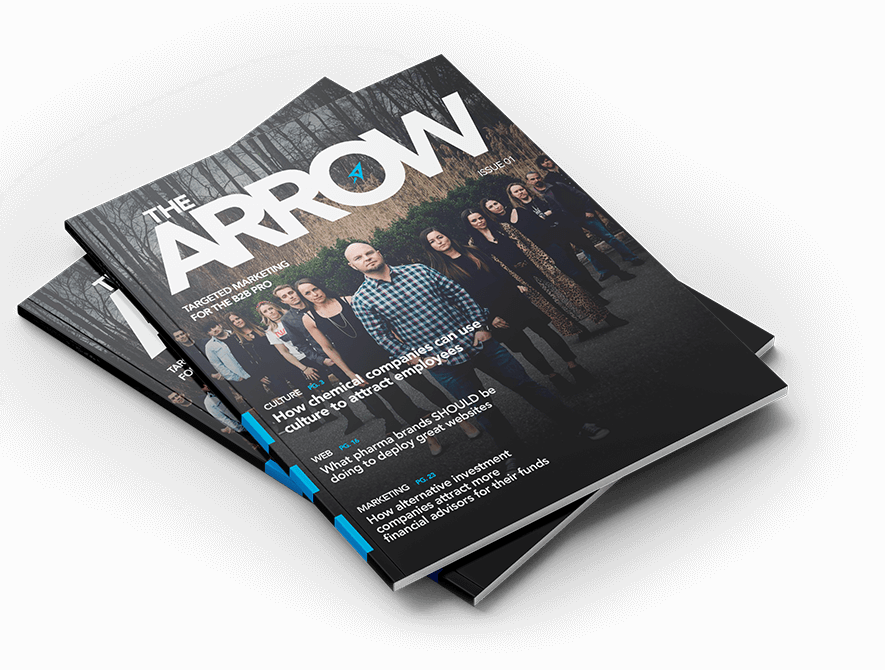The 8 Most Vital Tips a LinkedIn Marketing Agency Would Never Dare To Tell You
Chris Mulvaney is the CEO of CMDS. I make things... I’m the creative entrepreneur with passion for (re)making brands and inventing solutions to problems no one knows exist.
LinkedIn has grown exponentially these past couple of years after they shifted their focus from just being a job searching app. By focusing instead on professionals connecting and sharing tips from their industry, this social media platform has flourished.
It is essential for brands and companies alike to start posting on LinkedIn religiously and finding ways to grow a following that finds their content valuable.
This might seem challenging to do given the professional nature of LinkedIn, but there are a ton of tips and secrets that even a social media marketing agency wouldn’t want you to know about.
Why? Because of its sheer growth potential right now and how much a LinkedIn marketing agency can leverage off the lack of knowledge there is about the platform. This is mainly due to people not viewing it as a social media platform to post content on as they would on Instagram, but just as an app where they can connect with their coworkers.
LinkedIn has launched many new features that bring the platform more up-to-date with other social media apps like Instagram. This being said, there are unique features that are AMAZING, and a lot of companies and brands overlook them by thinking they’re not going to be as good.
Spoiler alert: They are a fantastic way to grow your account on LinkedIn while being able to follow your marketing objective.
Like always, it’s better to learn more about the app itself and why you should care so much for it before diving into the important stuff. Otherwise, you might not be convinced about why you should make content on it in the first place.
So let’s start, shall we?
Why is LinkedIn Important For Your Business?
Why is LinkedIn Important For Your Business?
As we all know, LinkedIn was first created with the intention of helping you connect with companies and coworkers while sharing the tips and tricks you use in your industry. While it’s still there, they have made an effort towards making it easier to post content on it and grow a following.
Have they succeeded by doing this? Definitely.
Now more than ever, you can see brands and influencers sharing content and engaging with people on LinkedIn in a way that feels unique to the platform. LinkedIn feels completely detached from what we’re usually used to seeing on social media platforms.

On LinkedIn, you can share articles, links, spreadsheets, and videos. You name it! This makes the content diversity incredible when compared to TikTok, for example.
But why is LinkedIn something that you should consider using for your business? When you add all of the features it has, like pinpointing precisely the type of person you’re looking to engage with. Or when you think about how you can join a group of people in your same industry and engage with them to grow, suddenly, LinkedIn sounds a lot better. Right?
Not to mention that even though its organic reach took a hit last year due to how fast LinkedIn was growing, it is still one of the best places to grow organically when compared to Instagram.
And yes, while the Cost Per Click (CPC) on LinkedIn is a lot higher than on Facebook, they are a lot more valuable. Why? Because you have CEOs, marketing directors, copywriters, and more all in the same place. This means that the clicks will have better results if your company benefits from a Business to Business (B2B) space.
That all sounds great, but where do you even start on LinkedIn?
Great question! The first thing you need to know is what you’re looking to gain from LinkedIn. You need a clear goal before creating content or engaging on the platform. With no clear focus, you’re going to be aimlessly posting content and wasting your time.
So, let’s start by finding you a clear objective for Linkedin.
What’s Your Goal on LinkedIn?
What’s Your Goal on LinkedIn?
There should be three main goals in mind when thinking of social media:
- Building a community with valuable followers.
- Having better engagement.
- Getting leads for your business.
If you paid attention, you might have noticed that we put them in a specific order.
You can’t expect to sell a product/service when starting out because you have no credibility on the platform. You need to have a good following before anybody considers buying your product/service, let alone click a link you added to a post.

If presented with these two options, which would you pick?
- A brand with 5k followers and a call to action prompting you to check their new phone.
- A similar brand with 36 followers, a similar call to action, and they ask you to check their new phone.
We bet you’d feel more inclined with option #1 because they already have a respectable following.
When starting out, your main goal is to grow your LinkedIn account and get people to know about your brand. It’s just like starting on Instagram all over again. Imagine nobody in the industry knows you, and you’re starting your account with a blank slate.
You have to consider that when growing your account, you have to look for authentic followers and get people to care about your brand. Never go down the path of fake followers or, even worse, buying followers in order to gain “credibility.”
Take your time building your following. You’ll notice that you can find people talking about anything regarding business on LinkedIn. So take advantage of it and join in on the conversation, express your ideas, and engage with people.
Now that we mentioned engagement, let’s talk about what to do if your goal is to get a following that comments, likes, and shares your content.
You should try to get people engaged as much as possible. This means adding a call to action (CTA) on every single piece of content you make.
The goals of these CTAs should be to get users to DM you, comment, or share. If they comment or send you a DM, be sure to bring as much value as possible so they know your brand cares about them.
You can bring value by sharing a cheat sheet or a video with them that they might find useful for their business.
Getting people engaged should go hand in hand with growing your following. Remember that you want a community around your brand that cares about it, and is willing to share and comment on your content.
There are some tips and tricks we will be mentioning in this article to boost both engagement and followers, so keep reading to know what they are!

The last objective on the list is getting leads for your business. This one is trickier to do since it means your followers need to be interested in a product/service you have. They also have to like it enough to click a link to learn more about it on your website.
This goes hand in hand with the point we mentioned earlier about people picking a brand with an established following. So if you don’t have a good following on your account, consider building your community first and generating leads later.
If you do have a good following behind your brand, then remember you don’t want to sell them something 24/7 either. They don’t want to go on social media to be sold something nonstop. They want to learn something or be in the know when they check LinkedIn, so be mindful of how often you try to use CTAs that look to generate leads.
A good rule of thumb is to use CTAs that generate engagement at least nine times before you try to use a CTA for leads. This ensures that the content your followers are getting is as valuable as possible for them, and asking for them to join your email newsletter is a no-brainer.
Does it sound a bit complicated so far? Well, it’s because we haven’t given you the tips and secrets that will get you the followers, engagement, and leads you want!
Now that we talked about the three most important objectives you need to have in mind for your brand, it’s time to explain how to accomplish them.
Take Advantage of Groups
Take Advantage of Groups
LinkedIn groups are a great place to find people who might be really interested in your brand but don’t yet know who you are.
Ideally, you want to try and join groups that your target persona would be in; this way, you can be sure that the people in the group are more likely to enjoy your content and advice.
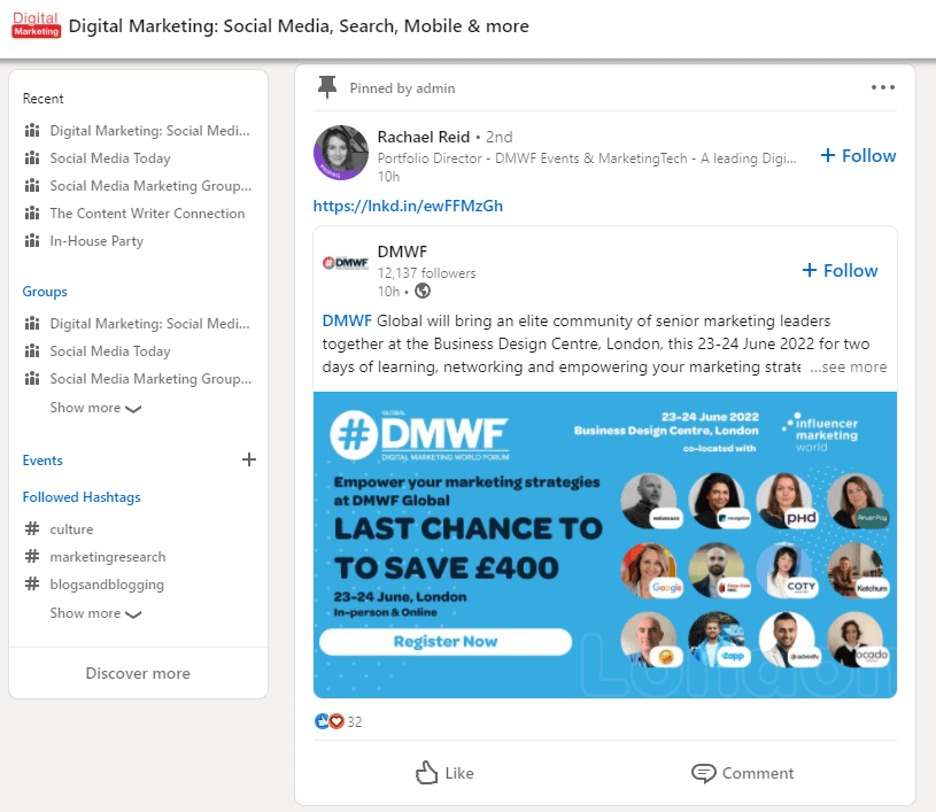
This is an easy way to engage with people you have not yet connected with and offer value by answering a question they left in the group. Or to simply listen to them so you can learn what they like and don’t like about your industry.
The best part of joining groups and interacting with the members is that it’s completely free. While yes, it will take time out of your day to do this, the number of valuable followers that care about the content you post will be substantial after a while.
Join as many groups that are active as possible. Make sure they are inside your industry and that your brand has something to do with ideally. While you don’t have to interact with them every single day, at least reading what other users are talking about is vital.
If you have more time to dedicate on LinkedIn, you could create your own groups and invite people from your industry. You get a badge for being the creator of the group and helps you stand out when posting, making it easier for people to notice you.
You can create both standard and invite-only groups and see which one is better for your goals.
A standard group is one that can be found via the search bar, while invite-only, as the name suggests, is one you can only join from an invite.
Both have their uses, but we suggest you start with standard groups to get the ball rolling and potentially growing in weeks.
Groups are well known both on LinkedIn as they are on Facebook. But what about another feature, on almost every social media platform, that so many people are scared to use?
LinkedIn Live is Severely Underused
LinkedIn Live is Severely Underused
Yes, you heard us correctly. The same feature that is on Instagram and that influencers are using all the time is also on LinkedIn. The difference is that here you will be talking to professionals looking to learn something from you.

LinkedIn Live is such a powerful tool if your following is made organically. It is easier to explain your content in presentations as well. This means you’ll get your point across faster.
Being on a LinkedIn Live session introduces people to who you are, and helps them feel connected with your brand.
Remember, people connect with people, even in a B2B environment. A LinkedIn Live session is as close as they can get to a small conference on social media. They can ask questions, share thoughts, and even discuss topics with you!
While yes, the feature is pretty much the same as what you have on other platforms, the benefit here is the type of user on LinkedIn.
There’s a guideline and specific criteria you need to meet before going live on LinkedIn, so be mindful of that. While it might seem like a hassle to go live, this ensures that the people going live have valuable content to share. If you’re unsure if you meet the criteria, here’s the link.
Although LinkedIn is a lot more laid back than it was 3 years ago, you are still producing content for professionals and they expect some level of professionalism coming from your livestream.
And yes, it’s underused like it is on other social media platforms. This means you can stand out from the crowd when you do your broadcasts. It gets even better if you plan to do it on a weekly or bi-weekly basis since people expect to see you livestream after a while.
There is also another amazing feature you can only find on LinkedIn at the time of writing this article. These are newsletters integrated into the app.
But before we dive into what makes a newsletter so good, let’s talk about its core component, articles.
Create Articles on LinkedIn
Create Articles on LinkedIn
While captions are the norm on every other social media platform, LinkedIn thought of a unique approach to their content and decided to add an article creation tool.
This is amazing since you can create and publish your articles directly on the platform, and it entices people to read without having to get out of the app.
Yes, posts are the predominant force when it comes to LinkedIn, but being able to sprinkle in content that is in a longer format is fantastic.
Does this mean you should just be posting articles? Absolutely not. While some people may want to read longer articles to get a better grasp of what you’re trying to explain, most go to social media to scroll and consume content in a quick, easy way.

This means that if you are constantly posting 10k word articles, your followers will start to ignore them after a while. Being able to create good long-form content takes time. You don’t want to rush your articles, otherwise, you run the risk of creating half-baked content that could have been a lot better.
Instead what you want to use is a mix of both article posts and normal posts to keep your followers and viewers interested in your content.
Now that you know how to create articles for your account, what now?
Well, now we are going to introduce a new feature added by LinkedIn that you won’t find on any other social media.
Time to Use a LinkedIn Newsletter
Time to Use a LinkedIn Newsletter
This feature used to be an invitation-only option for users that LinkedIn chose. This decision changed a few months back when they let anybody make their own newsletter.
If you’re looking for a way to get your followers up-to-date with your important content then the LinkedIn Newsletter should be on your content calendar right now.
It will notify them as soon as it gets published, so you have a higher chance of them accessing LinkedIn via email and reading it.
LinkedIn also lets you invite people directly by sending them a notification, similar to what you’d get when someone sends you a connection request. This makes it really easy for your followers to accept and be notified whenever your newsletter goes live.
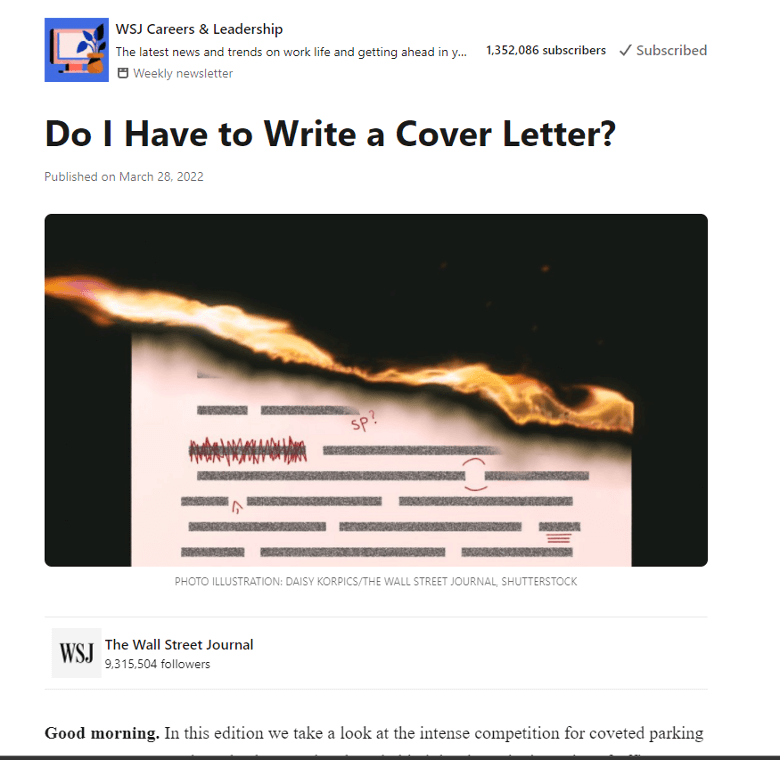
We recommend you release a newsletter at least once every two weeks. If possible, even one every week, similar to what you’d do with an email newsletter.
What about if you’re looking for an easy way to get an opinion on what content to make? Or if you just want to know what your followers think about a topic? Well, exactly like on Twitter, here on LinkedIn you can use polls to let your followers interact with you.
Make Your Content Interactive With Polls
Make Your Content Interactive With Polls
This is a feature we’ve seen on platforms like Twitter for years now, and it’s nothing new. But it’s just as useful if not more so on LinkedIn than on Twitter if your business is more focused on B2B.
Polls are incredibly versatile since they allow you to interact with your followers. They inform you about user feedback which can be used as content or information for later posts.
This not only helps your followers feel like they are part of your community, but it also shines a light on what they want to see from your content.
The polls can range from which topic they would prefer to read on this week’s newsletter to what they think of a past content piece you made. You can even use polls as a fun way to send them a free cheat sheet if they pick the right answer.
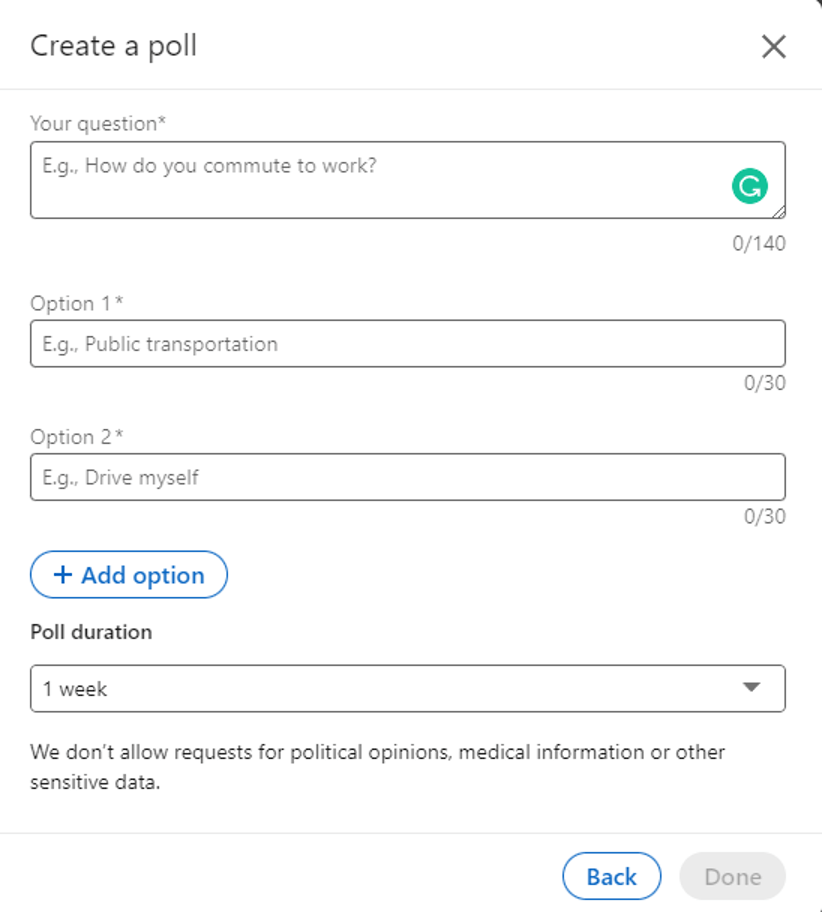
The ideas with polls are endless, and they make for great filler posts when you feel you’re lacking content. They are small so you won’t fill your followers’ feeds with massive posts all the time.
Search For Key Connections
Search For Key Connections
One of the most notable features LinkedIn has to offer is the ability to fine-tune your search for people on the platform.
Searching for people by their location or industry is incredible since it lets you find your customer persona a lot faster. This means you can connect with them and instantly be able to provide value since you know exactly what to offer.
Being able to do this every day helps you gain real followers and connections with people who are truly interested in your brand and company as a whole.
Connecting with the right people is also the perfect way to introduce your business and product to a whole company if done right. So while we don’t encourage you to look for connections with people just to sell your product, the option is there if you see an opportunity to improve their company.
LinkedIn understood the importance of filters on their search bar since they are the BEST way to get a client or to connect with the right person. Being able to pinpoint them between millions of accounts is a lifesaver for your business and your time.
LinkedIn lets you search by location, the current company they work in, any of the past companies they have worked for, their industry, and even their profile language. All of this means that if you do your research and know who you’re looking for, these filters make finding them extremely easy.

When you think about it, no other platform offers these types of filters for free. They are all hidden behind a monthly fee, while on LinkedIn, it’s there for you to use whenever you want.
This speeds up the process of getting real followers, and it shows them you care since you’re the one reaching out. Consider making this a habit to at least go and search for potential connections once or twice per week.
Now that we mentioned paywalls, the only one you should be mindful of is the next point we’re going to mention.
Consider Paying InMail
Consider Paying InMail
InMail is yet another exclusive feature on LinkedIn but this time it comes with a hefty monthly fee. But what if we told you it’s still a cheap service, all things considered?
InMail lets you contact any of the users you engage with on LinkedIn and helps you create a better and more private connection with them.
This means you can dive deep into business talk and see how you can provide them with as much value as you can.
InMail is underrated due to its cost since $79 per month is expensive for a monthly fee on a social media platform. Although when you consider all of the opportunities you can create with this feature unlocked, suddenly, $79 doesn’t sound expensive at all.
LinkedIn even thought it through and added an analytics page exclusive to InMail so you can tweak and check how well your messages are doing.
We’ve got to mention something here before you go and start a monthly InMail subscription. While the feature is amazing, you have to be willing to put in the time every single day to write “mail” to people and be able to chat with them regularly.
Even though the feature is expensive, it doesn’t mean it will do all of the hard work for you! You still need to find people that match your target persona, talk to them, and provide something that is meaningful.
If you have time to use InMail on a daily basis, then it’s an incredibly strong tool for both growth and leads.
Have a Consistent Flow of Content
Have a Consistent Flow of Content
Same as with all good social media content strategies, you have to be able to create content on a consistent basis if you’re looking to grow on the platform.

You need to be active and show your followers that you care about them. This also goes for new users seeing your content for the first time. You want to make sure your content convinces them to want to come back and learn more time and time again.
When we talk about being consistent, we don’t mean to post ten times per day. We’re talking about having a steady flow of content people can always find on a daily basis.
Ideally, you’d want to make a content calendar where you can schedule different types of content on it, like articles, normal posts, videos, carousels, etc. This ensures you never miss a day of posting since you’ll always have a backlog of content ready to go.
It’s even better if you can be consistent with your engagement as well since it’ll help your overall goal a lot more.
As we mentioned before, consistency is the core of any marketing strategy. You can’t expect to see exponential growth and results if you’re not putting in the daily work.
Conclusion
Conclusion
LinkedIn has made significant changes throughout these past couple of years. These changes have brought a whole new era of opportunities to brands all over the world. While its organic growth has taken a hit since 2020, its unique features certainly make up for it.
Let us do a quick recap so you can fully grasp all of these tips that will help you grow on LinkedIn.
We first talked about how important LinkedIn is for your business and how crucial it is to know your objective when using a social media platform such as this one. Then we talked about how you can use groups to interact with people from your industry who might convert into followers or even leads.
There was a mention of LinkedIn Live and how you can exploit the lack of usage to bring a lot of engagement to your account.
We also talked about how vital creating long-form content on LinkedIn is and how easy it is to publish it with their article creation tool. We also mentioned how creating your own newsletter can provide you with even more engagement from your following. You could use the newsletter to build leads, if you wanted to.

We showed you the power LinkedIn is giving you with their search and filter tool (which is entirely free, by the way). We also mentioned how amazing InMail can be if you use it on a regular basis.
Last but certainly not least, we talked about how vital it is for you to post content on a consistent basis in order to be on people’s feeds as much as possible, without being annoying.
Now it’s time for you to go and start creating scroll-stopping content for LinkedIn, just as you should be doing on your other social media platforms.
If you have any questions regarding LinkedIn marketing or anything LinkedIn-related, leave us a comment down below, and we’ll get to you as soon as we can!