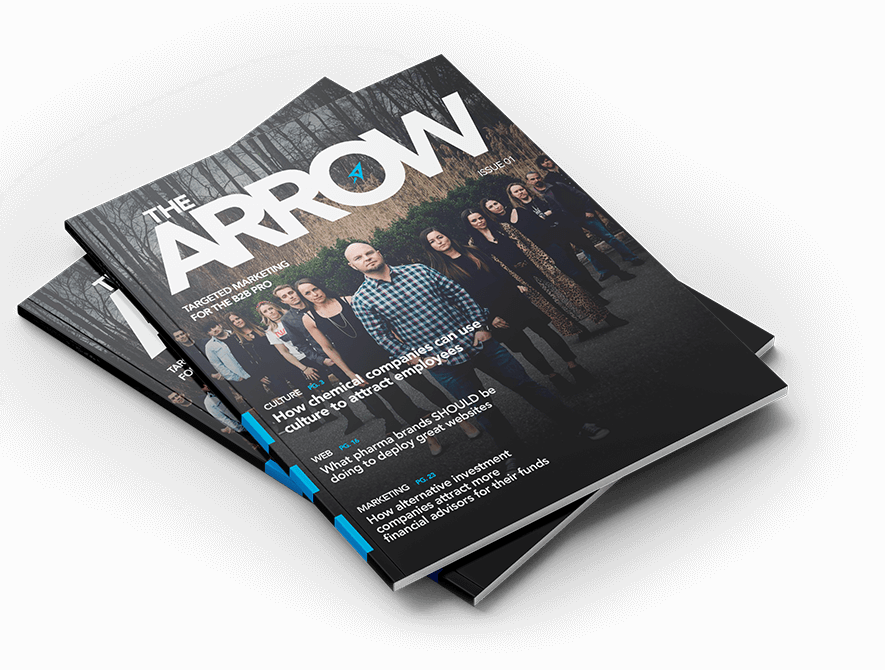Important Elements of a Search Engine/Sales Friendly Website from a Web Design Company
Chris Mulvaney is the CEO of CMDS. I make things... I’m the creative entrepreneur with passion for (re)making brands and inventing solutions to problems no one knows exist.
After years of research and development, web design company CMDS has decided to formulate a list that will help you to better understand the reasons why some websites are developed a certain way.
1. No Flash Splash Page – Ever go to a website and see an animation on the first page of the site with the “skip intro” button and no additional text? This is a huge mistake for websites trying to obtain organic search engine placement, advise this web design company. For some companies with an established brand or product, a complete flash website would work fine. Flash is OK on a website, as long as there is some html text to be indexable by search engines.
2. Light colored or white backgrounds – Where there is text, there should be a light colored background behind it. Statistically, websites with a white or light colored background have a higher sales rate than websites with background images and distracting colors.
3. Full Screen – In today’s environment, everyone has a different size monitor with different screen resolutions. A lot of websites have been designed to be a set resolution to work with smaller monitor sizes. When viewing the same page on a larger monitor and higher resolution, the website appears small and stuck in the upper left hand corner of the monitor. The best way to avoid this is to make the website auto-stretch to fill the whole screen of the monitor.
4. Descriptive, User-Focused Copy – When going to a website, visitors want to know what they can benefit from by using the product or service promoted. All copy has to be user-focused while also being search engine friendly.
5. Contact Form – This is the most commonly overlooked element of a website. Any web design company should never forget to create one, as a simple contact form can generate leads at anytime of the day. In today’s fast paced environment, it is important to enable a user to submit an inquiry at anytime of the day.